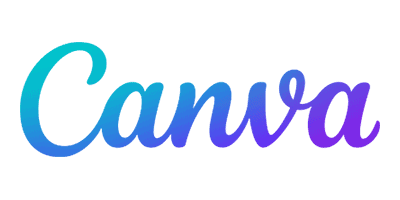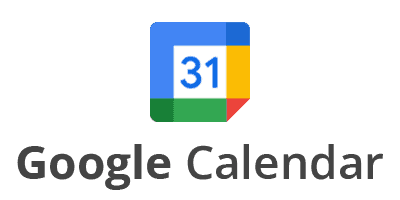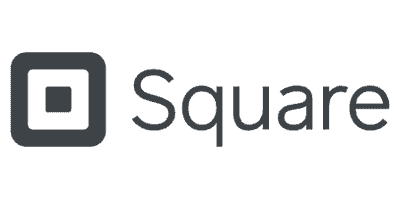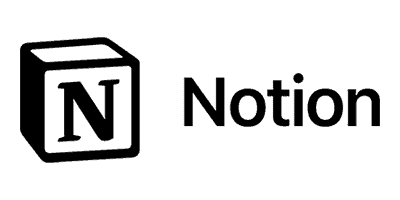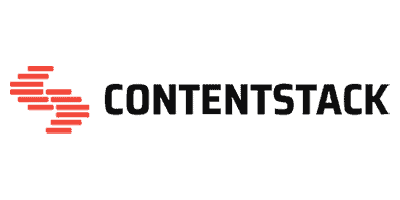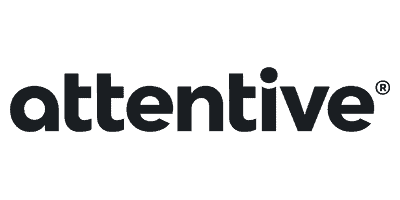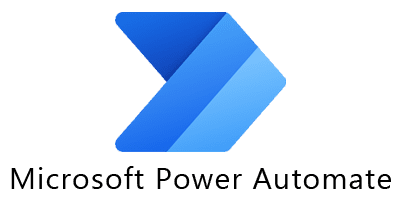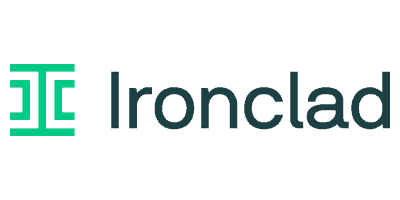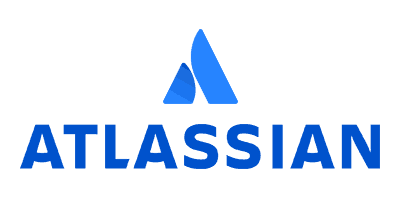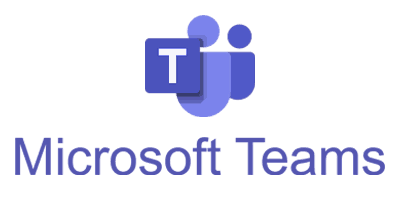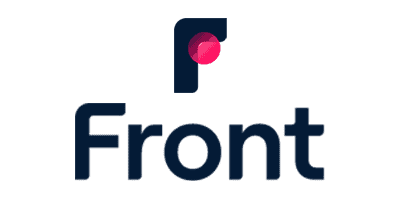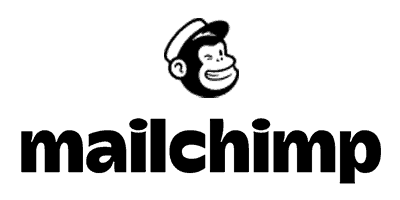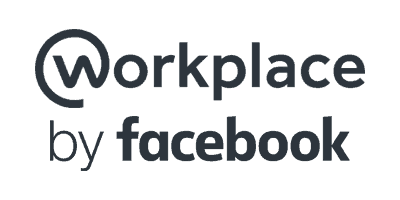Left Hook Builds Integrations
for SaaS Companies.
What's your Integration Opportunity?
We build Integration Experiences for 40+ Integration Marketplaces:
SaaS leaders use many different terms for what we build:
"Native Integration"
"Product Partnership"
"Self-Serve Integration"
"No-Code Integration"
"Direct Integration"
"API Connector"
"Technical Partnership"
"Productized Integration"
We are 100% focused on building integrations that are no-code tools for your non-technical customers to authenticate, configure, and manage through a self-serve user experience. (Hence "integration experiences.")
Integrations are often the key enabler for a tech partnership. That's why we call them "Integration Opportunities."
Once a new integration is live for your mutual customers, your partnerships team will want to list it in your partner's integration marketplace (aka "app store" or "integration directory.") This distribution opportunity is often a major factor in why SaaS leaders invest in an integration build.
Why Integrations Matter to SaaS Success:

"RollWorks customers using 4+ integrations are 135% more likely to renew vs customers that use just one integration."
Mike Stocker
RollWorks

"Our data shows that customers [using] 5 or more integrations are willing to pay 20% or more for the same core product." [Source]
Patrick Campbell
Paddle

"Customers who integrate FreshBooks yield a 30.7% higher LTV than those who don't integrate."
George Kyriakis
FreshBooks

"Clearbit customers who integrate with Zapier are 20% less likely to churn." [Source]
Matt Sornson
Clearbit
Quotes are are either used with author's consent or republished from existing public sources cited above.
Not intended to express any endorsement of Left Hook or its services. Contact us with questions or concerns.
LET'S TALK
Ready to discuss how Left Hook can accelerate your integration roadmap and help your SaaS launch new integrations faster?